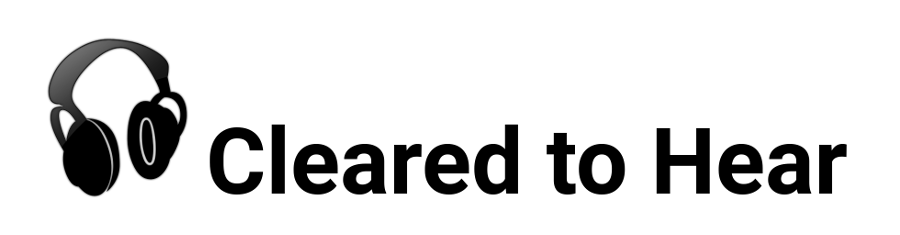The Lightspeed Sierra headset is Lightspeed Aviations’s low-end ANR headset offering. “Low end” is a misnomer here, though. True to form, Lightspeed does not hold back any punches with the Sierra, offering every conceivable feature with it and leaving us wondering if the high-end Zulu and PFX headsets are really worth the extra couple hundred dollars.
Lightspeed Sierra Features

A basic carry case is included with the Lightspeed Sierra
The Lightspeed Sierra comes with the following features:
- Price –
- Battery-powered ANR noise cancellation.
- Comfortable adjustable-headband design will fit most heads.
- Extremely soft and comfortable ear seals.
- ComPriority allows muting of auxiliary and Bluetooth audio sources in favor of sound coming over the aviation jacks.
- Wired auxiliary music input.
- Bluetooth music and phone input.
- Only supports standard twin-GA (PJ) plugs.
- Soft carry-case included with headset.
- 5-year warranty.
Lightspeed Sierra Review
Comfort
Like most Lightspeed headsets, the Lightspeed Sierra is very comfortable. Unlike most other headsets in this price bracket, you will not mind wearing the Lightspeed Sierras for many hours on end. Clamping pressures of the two earcups are minimal and the seals are extraordinarily soft and comfortable against the ears.

The headband adjustment mechanism is a large part of the reason why Lightspeed headsets are so comfortable.
Part of this comfort is undoubtably due to Lightspeeds unique adjustment band at the top of the headband. The earcups pull up and into the top headband, allowing you to select how tightly you want them to clamp against your ears. In most cases, with ANR enabled, you will be quite comfortable with them clamped just tight enough to stay on your head. You can wear them like this for hours with no fatigue whatsoever.
Noise Cancellation
The Lightspeed Sierra headset combines passive and active noise reduction to achieve a quieter cockpit.
The passive performance is not great. The cockpit noise grows quite loud when the ANR controller is switched off or when the batteries die. This is probably due to the light clamping pressures (even when fully adjusted) which contribute to the comfort of the complete system. It definitely still muffles the sound – but it is nowhere as good as dedicated passive headsets.
ANR performance is middle-of-the-line. When compared with other ANR headsets below $600, very little difference in noise reduction was noticed. This is not really an issue, though, as mediocrity is not necessarily a bad thing in this market. “Most” headsets do a great job attenuating noise so you can hear the radio and don’t get fatigued from too much sounds. The Lightspeed Sierra is no exception to that. I have never had an issue with in-flight noises being “too loud” while wearing this headset.
One thing to note is that, like many ANR headsets, wearing sunglasses in the normal way while wearing the Lightspeed Sierra headset results in significant noise leakage. Due to the low clamping pressures, the earpieces of the sunglasses open up pretty large holes in the ear seals of the headset which lets a lot of noise in. I actually get the impression at times that some low frequencies are actually amplified while wearing sunglasses. Radio calls are still able to be heard, but I start having difficulty hearing music while wearing sunglasses due to this effect.
Microphone
The microphone on the Lightspeed Sierra is another item I would consider “average”. When properly set up and positioned in front of your face, you will have no problems talking to ATC. I have noticed that getting that exact position can be challenging – too much distance from your mouth and you’ll need to speak pretty loud to get it to pick up your voice. Similarly, I’ve noticed that this headset requires more fine tuning with the intercom squelch to reject noise while allowing you to comfortably talk to your passengers.
The microphone is a standard electret mic that has an adjustable gain knob built in. It is directional – you want to make sure the adjustment knob is facing your mouth when you talk. Like most electret mics, performance is fine. We do seem to have more trouble tuning the intercom squelch for the Lightspeed Sierra than we have with other headsets – particularly in planes with only one squelch. This might be fixable by adjusting the gain, though.
I am not a fan of the boom the microphone sits on on the Sierra headset. It has too much elasticity and too little rigidity. What this ultimately means is you have to bend it far past the place where you want it to end up at for it to bounce back to the right position. This makes getting the mic in the right position in front of your mouth even more difficult. I don’t remember this being as much of a problem when we originally purchased the headset – it is possible that material degradation is at least partly to blame for this.
Auxiliary Input and ComPriority
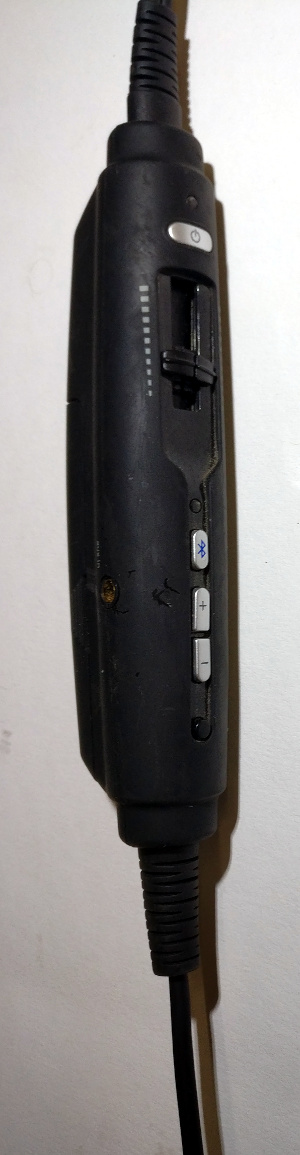
The Lightspeed Sierra controller is basic but functional. Forgive the wear – we use this headset a lot!
The Lightspeed Sierra headset I have been using for this long term review only had Bluetooth for phone calls. The latest Lightspeed Sierra models also include Bluetooth music as well. Binding phones to the headset was painless once you figured it out, but was not intuitive. We definitely recommend keeping the manual around for this.
Aux input works as expected. It requires the headset ANR to be on to work so don’t expect to be listening to any tunes if your battery dies. I was pleased by the fact that the headset controller performs some sort of volume amplification for the music input. Unlike many headsets, I don’t need to max out the volume on my smartphone in order to be able to clearly hear music.
The ComPriority feature will automatically “duck” aux input audio when you are receiving audio from the airplane. This means all audio in the airplane – including intercom chatter among the plane’s occupants as well as radio communication – which is what this feature is really designed for. The feature is unable to pause the music coming from your smartphone or iPod so you can expect to miss significant portions of your music when ATC is feeling chatty or if you have a talkative passenger.
Fortunately, there is a way to disable the feature. A small button in between the volume controls toggles the feature on and off. Unfortunately, the setting does not persist when the headset is turned on and off. I like to leave it off, even when I’m flying solo. The LA area I fly in has so much traffic that I may as well not listen to music at all when I am talking to ATC with the feature on. This preference makes the feature an annoyance – I always have to remember to turn the feature off every time I turn on the headset.
Still, it’s a neat feature which is quite useful in quieter airspace or for pilots who aren’t so good at picking up their tail number in the radio chatter. I only wish that there was a physical switch that controlled it.
Build Quality and Warranty
This is the area where all Lightspeed headsets, including the Sierras, really shine. I’ve worked with Lightspeed customer support in the past to get another headset fixed up under warranty and it was truly a pleasure. A lot of repairs are covered under warranty – even many that would traditionally be considered “wear and tear”. It really does seem that Lightspeed customer representatives are in the business of making you a happy customer – that’s rare to find these days.
And that’s if you need the warranty at all. Over the past 3 years, my wife and I certainly have not treated our Lightspeed Sierra headset kindly. The headset has been thrown around the cockpit more than once (unintentionally), had heavy luggage dumped on it (also unintentionally) and been pulled by the cords in ways that certainly were not intended. From that abuse, the worst that has happened is a torn microphone pop filter – fairly common on all headsets in my experience.
This is where Lightspeed headsets in general really shine in my opinion – they are built to last and backed by a fantastic customer support.
Conclusion
I suspect I may be coming across a bit harsh in this review. I’ve pointed out a lot of the low points of the headset without giving it enough credit for its strengths. The reality is that I think this is probably the best mid-range headset on the market. Because of this, I sometimes get trapped in comparing it to high-end headsets costing $300-$500 more. The comfort, build quality and customer support of all Lightspeed headsets is perhaps the best on the market, and the Sierra retains all of these benefits for a relative “budget” price.
Here’s the bottom line: if you looking into purchasing your first ANR over-ear headset, we think that the Lightspeed Sierra is hands down the best pick on the market. The only reason to consider something better is if you are a professional or if you know you will be into aviation for a long time.
Pros
- Most comfortable mid-range headset on market.
- Lightspeed durability and customer support is fantastic.
- Comes with almost every conceivable featureset at a midrange price.
Cons
- Microphone is sensitive and difficult to adjust in front of your mouth.
- Noise attenuation is middle-of-the-line.
- ComPriority feature is a little disappointing in practice.
Cleared to Hear Headset Rating: 8/10